During the startup of webMethods Integration Server I found quite a few entries like this in server.log:
[ISS.0141.9998E] Exception --> [ISS.0141.9208] Could not deploy the Web service descriptor [...]. Cause: [ISC.0081.9164] Exception occurred during generation of WSDL for service [...]: [ISC.0124.9011] Document to XSD error: Simple type [...] does not exist
None of the mentioned web services were operational after a restart of Integration Server. A simple solution was to manually reload the corresponding packages, but I would need to do this every time I restarted Integration Server.
The root cause of this problem was the usage of documents from another package in the package for which the deployment of the WSD failed. For example, a web service in package Business uses a document defined in package Data Model. When Integration Server loads the packages – by default in alphabetical order – Data Model has not yet been loaded when the web service in Business gets deployed.
The solution is to configure the packages’ dependencies: package Business depends on package Data Model. Integration Server then loads the packages in the correct order and is able to deploy the WSD.
You can configure the dependencies in the package’s properties in Software AG Designer:
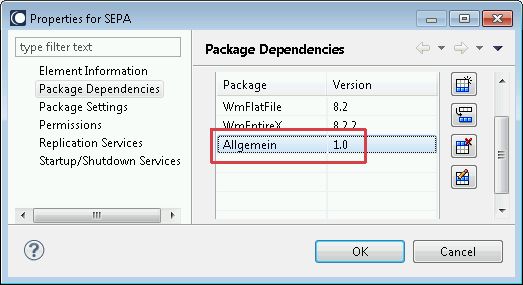
Thanks for that very helpful blog entry, Stefan!
One question: If you want to provide some hotfix, you sometimes don’t want the Integration Server to reload all packages that are dependent from the one you want to replace. Instead you just want to replace one single package (or several) without starting the reloading procedure. Can you disable package reloading based on the dependencies somehow temporarily?
Thanks in advance
Florian
Hi Florian,
I haven’t tried it myself, but the Administrator’s Guide says this:
Perhaps this solves your problem!?
Best regards,
Stefan